The average retail selling price for a laptop in New Zealand is about $1200. You can get a capable laptop for less, or you could spend twice as much. Computer manufacturers are in business to turn a profit, so they really want you to buy laptops that cost as much as possible. On the other hand, it’s also a race to the bottom with makers trying to save and squeeze every penny to remain competitive.
If you want to get the best bang for your buck, our recommendation has pretty much stayed the same for many years – decent computers cost at least $1500. With New Zealand dollar losing its value recently, it’s probably going to increase to $2000. This is the sweet spot for laptops performance, build quality and reliability.
For most people, we recommend sticking to Core i5 CPU, 8 GB of RAM, and a decent size solid-state drive (SSD) – at least 256 GB. These computers will be capable of performing most daily tasks for many years to come – whether you use one for office work, home entertainment, or study.
Out of these, SSD is the most important part. An SSD has the most tangible effect on performance of any computer, because it triples or quadruples application and file opens, task- switching and general responsiveness. A Core i7 laptop with a traditional spinning drive (HDD) will feel much slower than a cheaper Core i3 laptop with SSD.
Other important features include the screen and keyboard. Unfortunately, most laptops under $1200 still come with low-resolution screens, such as 1366×768. This will make text and images look grainy and blurred, and you won’t see much of the content on the screen – toolbars, menus, and ads will take up the valuable screen real estate, making you scroll too much. Here is a side-by-side comparison of two laptop screens – notice the difference of how much of the actual news story is on the screen!
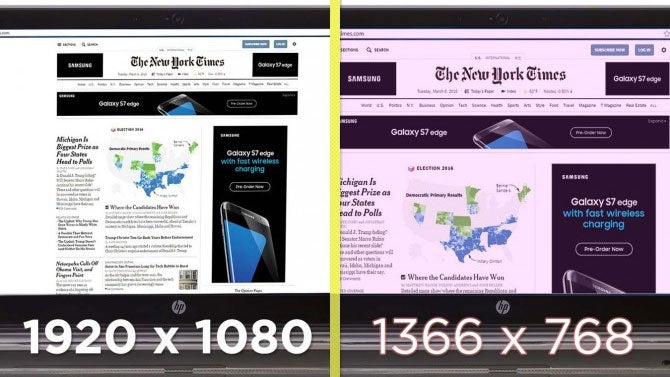
More expensive laptops can have even higher resolution screens such as QHD (2560×1440) or even 4k (3840×2160) but it’s overkill for most users.
Next important feature is the build quality and materials. Cheaper laptops are usually made out of plastic that look and feel cheap. They will age quicker and break sooner. Display hinges are usually the weakest point of “value laptops” and can break after just a year or two of typical use. Devices that use premium materials such as aluminium, magnesium and carbon fibre cost more but they are well worth it.
Decent keyboard and touchpad are also important. Cheap laptops usually have flexing keyboards that creak down under fingers pressure. Better laptops have snappier keys and deeper travel. If you type a lot, you will definitely feel the difference!
Most people use a mouse when they use laptops and underestimate the importance of the touchpad. Large touchpad will make your laptop easier to use when you travel or don’t have a mouse handy.
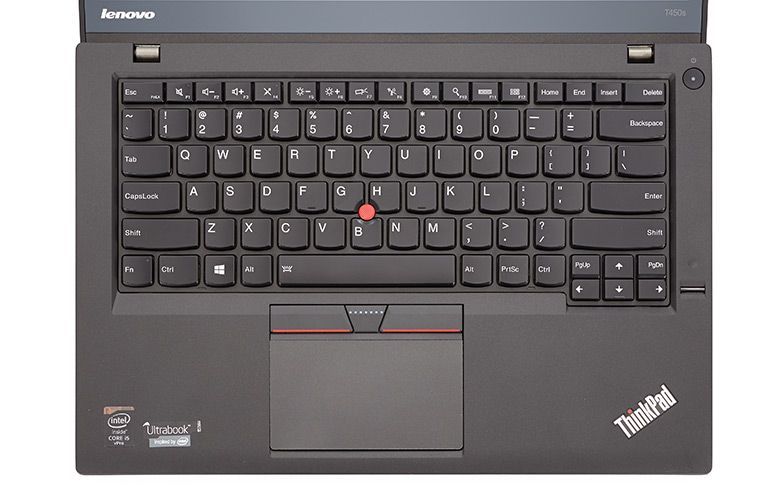
Long battery life is important if you travel or work outside of your home or office. Actually, cheap laptops usually have a very long battery life – but that’s because of their low performance. There are laptops with decent performance that can last all day long and offer replaceable batteries (so you can keep a spare) and even be charged from a power bank.
What’s Not Worth the Money
Most laptops can play basic computer games but if you are looking to play top-tier action games, you’ll need a gaming laptop. Unfortunately, these are usually much more expensive than desktops with comparable performance. They also suffer from short battery life and lesser reliability due to heat involved.
Another gimmick is touch screen laptops. Unless you are buying a 2-in-1, like Microsoft Surface, a typical touch screen laptop isn’t worth the hassle. You’ll rarely use it, but it shortens the battery life, makes the laptop more bulky, and should you break the screen, it will be expensive to fix.
A recent invention is laptops that are thin and light for thin’s sake. We’ve seen 14″ laptops that are just 1 cm tall and weigh less than 1 kg. Sure, these may appeal to travelers but they have many downside – mediocre performance, short battery life, almost impossible to upgrade or repair. They also typically have very few ports, forcing you to use dongles for everything. The most ridiculous example is a 12″ Apple Macbook, which only has one port used for charging and connecting USB devices. Want to do both at the same time? Buy a few dongles or hub that add extra hundreds to the price.
/cdn.vox-cdn.com/uploads/chorus_image/image/51693529/IMG_0905.0.JPG)
The Bottom Line
When you’re shopping for a laptop, you should focus on your needs first and the product’s capabilities second. Ask “what am I going to do with it,” not “what can it do?” Pay extra for things that truly add value, like a sharper screen, longer battery life and durability, but don’t be fooled by other premium features that won’t make your computing experience better.
Can’t afford to spend two grands on a decent new laptop? Consider refurbished models – we stock a dozen or so of these! They have many of the important features we mentioned, great performance and reliability, and are better for your wallet and the environment!







